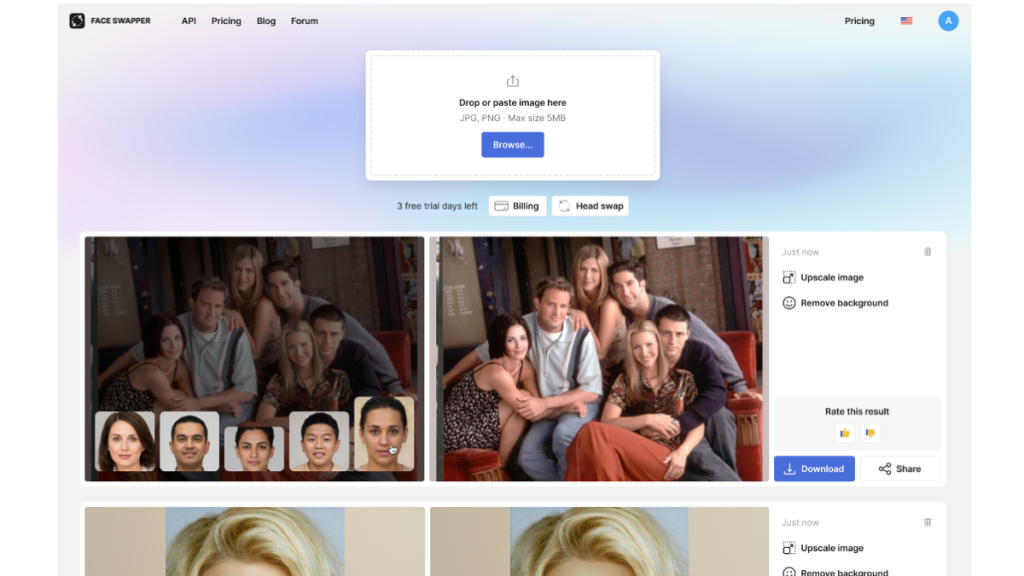I’ve spent the last few weeks testing out Icons8’s Face Swapper, and I’ve got to say, this tool has come a long way from those gimmicky face swap apps we used to play with. What started as novelty has evolved into something with genuine professional applications. Let me break down what I’ve found after putting it through its paces.
The Tech Behind It
So how does this thing actually work? Face Swapper uses neural networks to identify and map facial features. It pinpoints about 68 different markers on your face – eyes, nose, lips, jawline, you name it. These serve as reference points for the transformation process.
What impressed me most was how it handled subtle expressions. You know how most face swapping tools give that dead-eyed, uncanny valley look? This one does a much better job preserving micro-expressions. I tested it with photos showing different emotions, and the results were surprisingly natural. The system also does a decent job matching lighting conditions between images, which is crucial for believability.
The skin tone blending at the edges deserves special mention. That’s usually where these tools fall apart – you can spot the swap a mile away because of that harsh line where the faces meet. Face Swapper creates much smoother transitions.
User Experience
I’m usually the first to complain about overly complicated interfaces, but I found this one pretty straightforward. You upload your source and target images (drag-and-drop works fine), and the system generates a preview before finalizing anything. Nothing groundbreaking here, but it doesn’t get in your way either.
For those of us working with multiple images, there’s API access for batch processing. I didn’t stress-test this feature extensively, but I ran about 20 images through it, and it handled them efficiently. This would be particularly useful for design teams juggling lots of assets or marketing departments testing different concepts.
It plays nice with the standard image formats – JPG, PNG, TIFF – and preserves transparency where needed. I was able to drop the results straight into Photoshop, Illustrator, and a few web projects without any format headaches.
Real-World Applications
For Designers
As a designer, I immediately saw the time-saving potential. Need to show a client how different faces might look in their branding? You can mock it up in minutes instead of scheduling a whole new photoshoot.
Character designers will appreciate how quickly they can test variations. I watched a colleague try different facial features on a character template, and what would have taken hours of redrawing took just minutes of adjustments.
What surprised me was how well it respected the style of original artwork. I tested it with some illustrated characters, and it didn’t just slap a photo-realistic face on them – it actually maintained the illustration style reasonably well.
In the Classroom
I spoke with a design instructor who’s been using Face Swapper as a teaching tool. Students experiment with subtle facial modifications to see how they affect perception. What happens when you slightly widen the eyes? Thin the lips? It’s become a practical way to teach facial anatomy and expression design.
It’s also prompted some great discussions about ethics in image manipulation. The students debate what’s acceptable and what crosses lines – valuable conversations for budding professionals.
Marketing Applications
A marketing director I interviewed has been using the tool to test different faces in ad concepts before committing to expensive photoshoots. “We used to guess which look would resonate best with our audience,” she told me. “Now we can actually test variations quickly and make data-driven decisions.”
Content teams use it to maintain visual consistency across platforms. When a spokesperson changes, they can update historical content without starting from scratch. Not perfect for every situation, but definitely a time-saver.
Beyond Creative Work
Corporate Use
Several businesses I consulted have found Face Swapper useful for localizing their visual content. Rather than creating separate photoshoots for each market, they adapt existing materials to feature faces that connect with specific regional audiences.
I watched a brand manager use the photo face swap feature to maintain continuity in a campaign after their spokesperson had moved on. “We had two years of content featuring someone who no longer works with us,” he explained. “This let us update everything to feature our new team member without reshooting dozens of images.”
Photography Workflows
The photographers I spoke with were initially skeptical but found practical applications. Wedding photographers mentioned fixing group shots where someone blinked or looked away. Event photographers talked about salvaging otherwise perfect shots where someone had an awkward expression.
One portrait photographer told me, “Look, I’d always rather get it right in camera. But sometimes a client loves everything about a photo except their expression. This gives me another option without starting over.”
App Development
A few developers I know have incorporated the face swapping API into apps requiring avatar customization. One fitness app lets users visualize their progress by showing how their face would look at different fitness levels. An education app uses it to create personalized characters that guide students through lessons.
UX designers mentioned testing interfaces with different faces to ensure their designs work for diverse users. Rather than recruiting dozens of test subjects, they can verify their layouts work with various facial structures.
Limitations Worth Noting
It’s not all perfect, of course. I ran into several limitations during testing. Output quality varies significantly based on your input images. High-resolution, front-facing portraits with even lighting give the best results. Throw in extreme angles, poor lighting, or dramatic differences in facial structure, and the quality degrades noticeably.
Complex images with multiple faces or unusual lighting conditions sometimes needed manual tweaking afterward. Recent updates have improved this, but don’t expect miracles with challenging source material.
The privacy and ethical considerations are significant. While there are safeguards against unauthorized use, professionals need to understand consent requirements and potential legal implications, especially for commercial use. I wouldn’t use this for any project without proper permission from everyone involved.
How It Stacks Up Against Alternatives
I’ve tried several similar tools, and Face Swapper stands out in a few areas:
- It’s better at preserving those subtle facial expressions that make us look human
- It handles diverse skin tones more consistently than most alternatives
- It does a surprisingly good job maintaining the original lighting effects
- The workflow integration is smoother for professional settings
- The API is more robust if you need to process images in bulk
Most consumer face swap apps focus on fun filters and effects. This one clearly targets professional use cases. The attention to natural skin textures and lighting makes a noticeable difference in the final output.
Performance Notes
For those concerned about processing time, here’s what I found: Most operations completed within 5-15 seconds for standard images. Larger, higher-resolution files took longer, but still under a minute in most cases. Batch processing through the API handled larger workloads efficiently.
I tested it on my aging design workstation (16GB RAM, quad-core i7 from three years ago) and didn’t run into any performance issues. The mobile version works on current devices, though you’ll notice longer processing times and some resolution limitations.
Where It’s Headed
Based on conversations with developers and my own testing of recent updates, I see several likely improvements coming:
- Better handling of faces at extreme angles or partially obscured by hair/accessories
- More control over which specific facial characteristics to preserve
- Video implementation (currently it’s still images only)
- Improved handling of complex lighting situations
- Possible integration with animation tools
These improvements would make it even more valuable for professional applications, widening the gap between consumer-grade face swapping apps and professional tools.
Bottom Line
After thoroughly testing Face Swapper across various professional scenarios, I see it as a practical addition to a creative toolkit – not a replacement for traditional skills, but a useful complement. It’s particularly valuable when you need:
- Quick iterations of design concepts
- Consistent character representation across multiple images
- A way to salvage otherwise unusable photos
- Localized versions of existing visual content
Is it perfect? No. The quality still depends heavily on your source images, and there are legitimate ethical considerations that professionals need to navigate carefully. But for the right applications, it’s a time-saving tool that produces results good enough for many professional contexts.
Would I recommend it? If you regularly work with portrait photography, character design, or marketing visuals, it’s worth adding to your toolkit. Just use it responsibly, and remember that it’s one tool among many – not a substitute for developing fundamental visual creation skills.